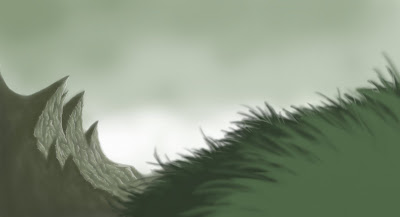Heyaz.
First post since May... smooooth, Vanessa. Anyway, although I've attempted to draw about a dozen pics before this one, I was only able to actually finish a digital painting today. Yeyyy!
*awkward confetti*
So I stripped down the process like I did with my last post, starting with the initial sketch...
Starting with a pale green canvas--my goal was to create a kind of creepy, dreary-looking scene, not unlike a post-apocalyptic landscape--I made a rough sketch. The horses originally had riders, but I later decided to show off the saddles I so nicely drew. B-)
I went a shade darker than the background and used an airbrush tool for the clouds; then a shade darker, then a shade darker, then--you guessed it--bright white, to complete the look.
A couple of shades darker than the darkest clouds, I airbrushed the mountainous shapes.
After that, I spent a good hour using a Very Fine Airbrush to detail the rocky face. I wanted the surface to look a little damp, so I used white for highlights and adjusted the opacity until I got the look I wanted.
Losing the visibility on the sketch, I airbrushed (I basically used an airbrush for the entire painting) a big chunk of grass for the middle ground, adding a few subtle highlights where the sun would hit the topmost blades.
I actually had to paint the foreground twice; the first time, the green I used was Wayyy Too Bright. I'm glad I kept it on a separate layer from the midground. That would've been an ugghh to restore...
I duplicated the foreground, expanded it, and flipped it to fill in that empty left corner. Then I used the midground colour to add some texture, keeping it blurry for effect (or laziness, tbh)
PONIES! This part was easy. I used the Ink Pen tool for once--scandalous, I know--and filled out the horse shapes. I added the silhouettes of their tack on a separate layer.
The humans were pretty easy to draw in, too. Yawn.
Making the sketch visible again--note the mysterious white dot in the grass--I Ctrl-dragged an airbrush to make some nice straight lines, starting from that dot (for accuracy), and reduced to opacity on that layer to 20-ish%. I had to erase some parts where the light would be blocked, but not that much. Piece of cake, especially for such a cool effect.
Here's how it turned out. Pretty swick, right?
BUT WAIT--THERE'S MORE!!!
After a little visit with my old friend PicMonkey, I auto-adjusted Exposure (aka contrast), desaturated a little, and used a mixture of Dusk and Orton effects to create...
Ta-daa!
Okay, so it's a pretty subtle difference. But it adds a touch of realism and post-apocalyptic haziness, I think.
Well, there it is. It's no dragon or League of Legends fan art, but at least I actually sorta know what I'm doing with this Wacom thing.
I've also been working on an Unmasked Kayle painting lately, so dangin' heck, maybe I'll be posting again within the next two years.
Thanks for reading! Later, tater.
-nessa